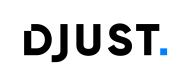Catalog Views Import - API Connector - Overview
This documentation describes the process of importing Catalog Views via the API Connector. It covers the available fields, business rules, and possible errors.
⚙️ Introduction
This job allows the creation and update of Catalog Views via API import using the API Connector.
You can:
- Create new Catalog Views.
- Update existing Catalog Views.
- Define filtering rules (MAD Rules) to control product assortment visibility per Account.
- Replace the entire set of rules applied to a Catalog View.
The import payload can contain one or multiple Catalog Views.
📂 Accepted Payload Structure
The accepted payload format specifies the structure required for successful data transmission through the API Connector. Ensuring the payload adheres to this format guarantees efficient integration of Catalog Views within DJUST platform.
Payload structure example
{
"elements":[
{
"catalogExternalId":"1234",
"catalogName":"VIP",
"catalogDescription":"Lorem Ipsum",
"allowedAssortmentExternalId":["2345","3456"],
"accountExternalId":["7890","5678"],
"excludedAssortmentExternalId":["54321","65432"],
"delete":false,
"active":true,
"emptyRules":false
}
],
"paging":{
"pageNumber":0,
"pageSize":0,
"totalPages":0,
"totalRecords":0
}
}
The JSON must always be a list of objects
📋 Fields
| Field | Definition | Required | Editable | Default value |
|---|---|---|---|---|
catalogExternalId | Unique external identifier for the Catalog View | ✅ | – | |
catalogName | Display name of the Catalog View | ✅ | – | |
catalogDescription | Optional description of the Catalog View | ✅ | Empty string | |
allowedAssortmentExternalId | List of Assortment External IDs to include in the view | ✅ | – | |
excludedAssortmentExternalId | List of Assortment External IDs to explicitly exclude from the view | ✅ | – | |
accountExternalId | List of Account External IDs that will see this Catalog View | ✅ | – | |
delete | Set to true to delete the Catalog View identified by catalogExternalId | ✅ | false | |
active | Indicates whether the Catalog View is active | ✅ | true | |
emptyRules | If true, clears existing rules associated with the view | false |
❌ Error Handling
Failure behavior
- The import job will be marked as COMPLETED_WITH_ERRORS if any invalid element is detected.
- Each Catalog View is processed independently. If an error occurs on a specific element, other Catalog Views in the same payload are still processed.
- An error report will be generated with functional error codes.
Potential Functional Errors
Error code | Description | When it occurs |
|---|---|---|
| Missing required field |
|
| Referenced entity does not exist |
|
🧠 Key Business Rules & Notes
-
If
catalogExternalIdmatches an existing Catalog View, the view will be updated with the provided values. -
If
catalogExternalIddoes not exist, a new view will be created. -
If
deleteis set totrue, the Catalog View will be deleted, and all other fields will be ignored. -
If
emptyRulesis set totrue, any existing rules with the view will be cleared. It does not remove the association between the Catalog View and the linked Accounts. -
The
activeflag controls the visibility of the view. If set tofalse, the view will not be applied, but it remains available for update or reactivation. -
Catalog Views can be linked to multiple accounts via
accountExternalId. This controls which buyers can access them.
Best Practices✔️ Follow data formatting guidelines for optimal import results
Updated 2 months ago