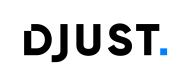Search
This documentation provides a comprehensive overview of the Search management system within the Nuxt 3 e-commerce B2B application. The system consists of the main composable useSearchProduct that handles product searching, autocomplete functionality, and advanced filtering capabilities.
System Architecture
The Search system is built around the useSearchProduct composable that provides comprehensive search functionality for products, suppliers, and attributes:
graph TB
subgraph "Search Management Architecture"
User[User Interface]
subgraph "Composables Layer"
USP[useSearchProduct]
end
subgraph "useSearchProduct Structure"
USPA[useSearchProductApi]
USPG[useSearchProductGetters]
USPH[useSearchProductHelper]
end
subgraph "Backend Integration"
SDK[Djust SDK]
API[API Routes]
end
subgraph "Search Features"
AUTO[Autocomplete Search]
FULL[Full Product Search]
FILTER[Advanced Filtering]
FACET[Faceted Navigation]
end
end
User --> USP
USP --> USPA
USP --> USPG
USP --> USPH
USPA --> SDK
SDK --> API
USPA --> AUTO
USPA --> FULL
USPA --> FILTER
USPA --> FACET
style USP fill:#e1f5fe
style SDK fill:#e8f5e8
style AUTO fill:#fff3e0
style FULL fill:#f3e5f5
Data Structure Overview
The Search system manages several key data types for comprehensive product discovery:
| Entity | Description | Key Properties | Source |
|---|---|---|---|
| ProductSearchContent | Main search result item | product, variant, offer, attributes | SDK SearchProduct |
| ProductSearch | Basic product information | id, sku, name, brand, description | SDK ProductSearch |
| VariantSearch | Product variant details | sku, name, pictureUrls, ean, mpn | SDK VariantSearch |
| OfferSearch | Pricing and availability | stock, currency, minOrderQuantity, maxOrderQuantity | SDK OfferSearch |
| OfferPriceSearch | Detailed pricing info | unitPrice, currency, taxIncluded | SDK OfferPriceSearch |
| AttributeSearch | Product attributes | name, externalId, value, values | SDK AttributeSearch |
| SupplierSearch | Supplier information | id, name, externalId | SDK SupplierSearch |
| Facets | Search refinement options | attributes, suppliers, brands, productTags | Custom Facets |
Core Functionality
Search Operations Flow
sequenceDiagram
participant User as User
participant Component as Vue Component
participant useSearchProduct as useSearchProduct
participant SDK as Djust SDK
participant API as API Server
User->>Component: Enter Search Query
Component->>useSearchProduct: autoCompleteSearchProducts(params)
useSearchProduct->>SDK: useFetch('/api/search/autocomplete')
SDK->>API: GET /api/search/autocomplete
API-->>SDK: Autocomplete Results
SDK-->>useSearchProduct: AutocompleteResponse
useSearchProduct-->>Component: Suggestions List
Component-->>User: Display Suggestions
User->>Component: Select/Refine Search
Component->>useSearchProduct: getProductsList(params)
useSearchProduct->>SDK: useFetch('/api/search/products')
SDK->>API: GET /api/search/products
API-->>SDK: Search Results + Facets
SDK-->>useSearchProduct: SearchProductsResponse
useSearchProduct-->>Component: Products + Filters
Component-->>User: Display Results
Note over useSearchProduct,SDK: Caching enabled for performance
Note over API: Authentication & filtering applied
Advanced Filtering Flow
sequenceDiagram
participant User as User
participant Component as Vue Component
participant useSearchProduct as useSearchProduct
participant Helpers as SearchProductHelper
User->>Component: Apply Filters
Component->>useSearchProduct: getProductsList(filters)
useSearchProduct->>useSearchProduct: Process Search Request
useSearchProduct-->>Component: Filtered Results
Component->>Helpers: getFacets(searchResponse)
Helpers->>Helpers: Process Facet Data
Helpers-->>Component: Available Filters
Component->>Helpers: getAttributeValueByName(product, name)
Helpers->>Helpers: Extract Attribute Value
Helpers-->>Component: Specific Attribute
Component-->>User: Update UI with Results & Filters
Permission-Based Access Control
Public vs Authenticated Data Access
The search system provides different levels of data access based on authentication status:
| API Function | Unauthenticated Access | Authenticated Access |
|---|---|---|
autoCompleteSearchProducts | All products with public offers only | All products with all available offers |
getProductsList | All products with public offers in best offers | All products with complete offer data including exclusive pricing |
Main Features
1. Autocomplete Search
The system provides real-time search suggestions as users type:
- Intelligent Suggestions: Context-aware product suggestions based on partial input
- Multi-language Support: Autocomplete adapts to user's locale settings
- Performance Optimized: Debounced requests with intelligent caching
- Aggregation Support: Optional aggregation data for enhanced suggestions
2. Full Product Search
Comprehensive product search with advanced filtering capabilities:
- Text Search: Full-text search across product names, descriptions, and SKUs
- Faceted Navigation: Filter by brands, suppliers, attributes, and product tags
- Pagination Support: Efficient handling of large result sets
- Sort Options: Multiple sorting criteria (name, price, relevance)
3. Advanced Filtering
Sophisticated filtering system for precise product discovery:
- Attribute Filtering: Filter by specific product attributes and values
- Supplier Filtering: Restrict results to specific suppliers
- Brand Filtering: Focus on particular brands or manufacturers
- Custom Field Filtering: Support for custom business-specific filters
4. Data Extraction and Processing
Comprehensive getter functions for extracting specific data from search results:
- Product Information: Extract names, descriptions, SKUs, and brands
- Pricing Data: Access unit prices, quantities, and stock information
- Variant Details: Retrieve variant-specific information and images
- Attribute Processing: Extract and process product attributes by name or ID
Key Points
Performance Considerations
- Intelligent Caching: Search requests are cached with unique keys to reduce API calls
- Debounced Autocomplete: Prevents excessive API requests during typing
- Pagination Strategy: Large result sets are efficiently paginated for optimal load times
- Facet Optimization: Facets are loaded conditionally to improve performance
Security & Authentication
- JWT Integration: All search requests include authentication headers
- Permission Filtering: Backend filters results based on user permissions and access rights
- Data Privacy: Sensitive pricing and supplier information filtered by user role
- Rate Limiting: API calls are rate-limited to prevent abuse
Flexibility & Configuration
- Multi-locale Support: Search adapts to user's language and regional preferences
- Currency Handling: Pricing data displayed in user's preferred currency
- Configurable Filters: Flexible filter system supports custom business rules
- Extensible Attributes: Supports new product attributes without code changes
Integration Capabilities
- SDK Abstraction: Clean separation between UI logic and search API communication
- Type Safety: Full TypeScript support with SDK-generated interfaces
- Composable Architecture: Modular structure allows selective search feature usage
- Error Propagation: Consistent error handling across all search operations
Best Practices
Search Implementation
When implementing search functionality, follow these recommended patterns:
// ✅ Correct: Use debounced autocomplete for better UX
const searchQuery = ref("");
const searchResults = ref([]);
const debouncedSearch = useDebounceFn(async (query: string) => {
if (query.length >= 2) {
const { autoCompleteSearchProducts } = useSearchProduct();
const results = await autoCompleteSearchProducts({
input: query,
locale: userLocale.value,
currency: userCurrency.value,
pageable: { page: 0, size: 10 },
});
searchResults.value = results;
}
}, 300);
watch(searchQuery, (newQuery) => {
debouncedSearch(newQuery);
});Filter Management
Implement efficient filter management for complex searches:
// ✅ Correct: Structured filter management
const searchFilters = ref({
currency: "EUR",
locale: "en-GB",
brand: [],
attributes: [],
productTags: [],
suppliers: [],
});
const applyFilters = async () => {
const { getProductsList } = useSearchProduct();
const searchParams = {
locale: searchFilters.value.locale,
filters: searchFilters.value,
pageable: { page: 0, size: 20 },
includeFacets: true,
};
const results = await getProductsList(searchParams);
return results;
};Error Handling
Implement robust error handling for search operations:
// ✅ Correct: Comprehensive search error handling
const performSearch = async (searchTerm: string) => {
try {
isLoading.value = true;
const { getProductsList } = useSearchProduct();
const response = await getProductsList({
locale: userLocale.value,
filters: {
...currentFilters.value,
query: searchTerm,
},
includeFacets: true,
});
if (response.success) {
searchResults.value = response.products;
availableFacets.value = response.facets;
} else {
throw new Error("Search request failed");
}
} catch (error) {
console.error("Search error:", error);
useToast().add({
title: "Search Error",
description: "Unable to perform search. Please try again.",
color: "red",
});
// Fallback to empty results
searchResults.value = [];
} finally {
isLoading.value = false;
}
};Detailed Documentation
This overview provides the foundation for understanding the Search management system. For detailed implementation guides, API specifications, and advanced usage patterns, refer to the following specialized documentation:
Function Documentation
- Autocomplete Search Products - Real-time search suggestions
- Get Products List - Full product search with filtering
System Documentation
- Types & Interfaces - Complete TypeScript interface definitions
- Error Handling - Comprehensive error management strategies
- Authentication Integration - Search system authentication requirements
The Search system serves as the primary product discovery mechanism for the e-commerce platform, providing users with powerful, flexible, and performant search capabilities across the entire product catalog.
Updated 7 months ago