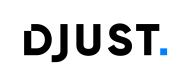PunchOut cXML - Getting Started
This guide helps you set up and validate a cXML PunchOut integration between DJUST and your eProcurement system, from pre-flight checks to first end-to-end tests.
At a glance
- DJUST exposes a cXML setup endpoint keyed by your tenantConfigurationKey.
- Your eProcurement sends a PunchOutSetupRequest, DJUST opens a session, and returns a cart via PunchOutOrderMessage posted to your Hook URL.
- Agree on schema version, Extrinsic names, auth format, and error fallbacks before you start.
➡️ Steps
-
Sent these pre-requisites informations to your DJUST consultant
📋 What the eProcurement provides
Requirement
Fields
Details / Examples
DJUST endpoint address
The cXML URL (from DJUST) for sending
PunchOutSetupRequest.Authentication parameters
IdentitySharedSecretemailWhere user will be sent (
Header,Contact, orExtrinsic).Hook / BrowserFormPost URL
Return URL that receives the
PunchOutOrderMessage.PunchOut request structure
Fields you will send (e.g.,
BuyerCookie,ShipTo,Contact) and the Extrinsic you expect to send/receive.Example PunchOutSetupRequest
Real XML samples from your environment for validation of structure and fields.
Security constraints
IPs or domains to allowlist; TLS requirements and minimum versions.
Supported scenarios
Use of
FUNCTION=VALIDATEorFUNCTION=DETAIL; flows like copy existing cart or open product detail.User profile payload
Which fields will be transmitted (
name,email,role) and where they appear. -
Djust will parameter the punch-out and sent you the following informations to help you finalize set up in your system
tenantConfigurationKey- Setup endpoint URL
-
In parallel with step 1 you can start adapting your front-end to make it compatible with a punch-out access (please refer to following sections to help you implement the punch out on your front-end)
🎯 What DJUST provides
Requirement | Details / Examples |
|---|---|
Tenant Configuration Key | Secure key identifying the tenant in setup calls.
Used in: |
Setup endpoint URL | Public cXML endpoint that receives |
Return URL policy | Support for form POST back to the eProcurement (Hook URL). Documentation of expected PunchOutOrderMessage structure on return. |
Accepted cXML schema | Version cXML 1.2.0xx. required elements for authentication :
standard fields :
|
Error policy and fallbacks | HTTP codes to use in auto-submit pages (e.g. 401, 403, 500). |
Cart return structure | Sample PunchOutOrderMessage with |
Updated 3 months ago