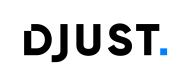PunchOut cXML Integration
This allows B2B buyers using Coupa, Ariba, or other cXML-compatible eProcurement systems to connect seamlessly to a DJUST store, browse products, and return their selection as a structured cart.
🔐 Step 1 – PunchOut Setup Request (Session Initialization)
sequenceDiagram
participant EProc as 🛒 Buyer (eProcurement)
participant PunchOut as 🧩 PunchOut Module (Djust)
participant Backend as 🛠️ Djust Backend
participant Frontend as 👤 Supplier Catalog (Storefront)
EProc->>PunchOut: POST PunchOutSetupRequest (cXML)<br>with credentials, buyerCookie, BrowserFormPost
PunchOut->>Backend: Verifies cXML credentials and tenant key
Backend-->>PunchOut: OK / Token / Session
PunchOut->>Frontend: Redirect to the DJUST storefront with session
Frontend->>Backend: Retrieve customer user data via session
Backend-->>Frontend: Customer context, prices, buying policies
Frontend-->>Frontend: Display personalized PunchOut catalog
The session is initialized through a POST call to:
ADM-PUNCHOUT-101 - POST /punchout/cxml/setup/{tenantConfigurationKey}The
tenantConfigurationKeyis a secure key assigned to each customer. It must be shared securely with the buyer’s eProcurement platform.
- ✅ On success, the user is redirected to the DJUST storefront with a valid session.
- ❌ On error, DJUST returns an auto-submitting HTML form containing an error code and message, following cXML fallback best practices.
🔐 Authentication
As DJUST does not yet support SSO for PunchOut sessions, authentication is performed using a combination of email and password, embedded in the PunchOutSetupRequest.
- 🧾 Expected Structure
Authentication is done through the cXML header, and the user’s email can be transmitted through several standard locations in the request.
- ✅ Password (Required)
The password must be sent in the following field:
<Sender>
<Credential domain="...">
<Identity>...</Identity>
<SharedSecret>my-password</SharedSecret>
</Credential>
...
</Sender>- The
SharedSecretacts as the user’s password. - If this value is incorrect, DJUST will return an authentication error page.
- ✅ Email (Required)
DJUST expects the user’s email address to be provided in at least one of the following locations:
| Location | Format | Recommended |
|---|---|---|
Sender > Credential > Email | <Email>[email protected]</Email> | ✅ Yes |
PunchOutSetupRequest > Contact>Email | <Email>[email protected]</Email> | ✅ Yes |
PunchOutSetupRequest > Extrinsic | <Extrinsic name="UserEmail">[email protected]</Extrinsic> | ✅ Optional |
All three can be used in parallel. However, for best compatibility:
- Include the email in the
HeaderorContactobject using the email attribute. - Use the
Extrinsicfield as a fallback.
<cXML ...>
<Header>
<Sender>
<Credential domain="DUNS">
<Identity>BUYER-123</Identity>
<SharedSecret>supersecret123</SharedSecret>
<Email>[email protected]</Email>
</Credential>
</Sender>
</Header>
<Request>
<PunchOutSetupRequest>
<BuyerCookie>abc-123</BuyerCookie>
<Contact email="[email protected]">
<Name xml:lang="en">Jane Doe</Name>
</Contact>
<Extrinsic name="UserEmail">[email protected]</Extrinsic>
...
</PunchOutSetupRequest>
</Request>
</cXML>Success response - PunchOutSetupResponse (with StartPage)
On a valid setup request and accepted credentials, return Status 200 with a StartPage/URL where the buyer session begins.
<?xml version="1.0"?>
<!DOCTYPE cXML SYSTEM "http://xml.cxml.org/schemas/cXML/1.2.014/cXML.dtd">
<cXML xml:lang="en-US" payloadID="[email protected]" timestamp="2024-10-08T12:00:00Z">
<Response>
<Status code="200" text="success"></Status>
<PunchOutSetupResponse>
<StartPage>
<URL>https://storefront.example.com/punchout/start?session=abc123</URL>
</StartPage>
</PunchOutSetupResponse>
</Response>
</cXML>Error responses - standard Status codes
Return a cXML <Response> with the appropriate 4xx/5xx code and explanatory text.
<!-- 400 Bad Request: malformed or missing required fields -->
<Response>
<Status code="400" text="Bad Request: Missing required fields"/>
</Response>
<!-- 401 Unauthorized: invalid credentials -->
<Response>
<Status code="401" text="Unauthorized: Invalid credentials"/>
</Response>
<!-- 403 Forbidden: tenant not allowed to use PunchOut -->
<Response>
<Status code="403" text="Forbidden: Access denied for this tenant"/>
</Response>
<!-- 404 Not Found: unknown tenantConfigurationKey -->
<Response>
<Status code="404" text="Not Found: value {tenantConfigurationKey} does not exist"/>
</Response>
<!-- 500 Internal Server Error -->
<Response>
<Status code="500" text="Internal Server Error: Unable to process the request"/>
</Response>
<!-- 503 Service Unavailable: temporary outage or maintenance -->
<Response>
<Status code="503" text="Service Unavailable: Please try again later"/>
</Response>🛒 Step 2 – Product Selection & PunchOutOrderMessage Return
After browsing the catalog, the buyer selects products and proceeds to checkout. DJUST generates a PunchOutOrderMessage response and redirects the user back to the eProcurement system.
sequenceDiagram
participant EProc as 🛒 Buyer (eProcurement)
participant PunchOut as 🧩 PunchOut Module (Djust)
participant Backend as 🛠️ Djust Backend
participant Frontend as 👤 Supplier Catalog (Storefront)
Note right of Frontend: User adds products to cart
Frontend->>Backend: Update commercial order
Backend-->>Frontend: Return updated cart
Frontend->>PunchOut: Generate PunchOutOrderMessage (cXML)
PunchOut->>EProc: POST form with cXML payload to BrowserFormPost URL
Note right of EProc: The cart is integrated into the requisition flow
To retrieve the cXML cart payload, the frontend must call:
ADM-PUNCHOUT-502 - GET /punchout/cxml/{tenantConfigurationKey}/commercial-orders/{commercialOrderId}This returns a valid PunchOutOrderMessage cXML document, like:
<PunchOutOrderMessage>
<BuyerCookie>abc-123</BuyerCookie>
<PunchOutOrderMessageHeader operationAllowed="create"/>
<ItemIn quantity="2">
<ItemID>
<SupplierPartID>SKU-456</SupplierPartID>
<SupplierPartAuxiliaryID>INT-123</SupplierPartAuxiliaryID>
</ItemID>
<ItemDetail>
<UnitPrice>
<Money currency="EUR">12.50</Money>
</UnitPrice>
<Description xml:lang="en">Highlighter Set</Description>
<UnitOfMeasure>BX</UnitOfMeasure>
<Classification domain="UNSPSC">44121716</Classification>
<Extrinsic name="ImageURL">https://djust.io/products/sku-456.jpg</Extrinsic>
</ItemDetail>
</ItemIn>
</PunchOutOrderMessage>
ImportantThe frontend must wrap this XML in an auto-submitting HTML form and POST it to the
BrowserFormPostURL provided by the buyer in the original request.
🧩 Notes
- DJUST supports all standard cXML PunchOut fields, including:
BuyerCookieBrowserFormPostSupplierPartIDMoney, UnitOfMeasure, ClassificationExtrinsic(configurable per project)
- Custom fields can be transmitted via
<Extrinsic>elements if coordinated with the buyer’s eProcurement system. - For each PunchOut setup, a dedicated
tenantConfigurationKeyis used to ensure secure routing and context resolution. - DJUST handles standard PunchOut errors (bad request, unauthorized, internal error, etc.) using auto-submitted HTML forms containing error metadata.
Updated 4 months ago