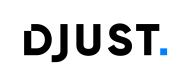Update cart informations
Cart Action
Overview
Composable Action Path: composables/useCart/useCartApi.ts
API Route: PUT /api/carts/[cartId]
Detailed Description
The updateCart action is a fundamental component of the cart management system, allowing users to
modify the core properties of an existing cart. This action is essential for maintaining cart data
integrity and providing a flexible shopping experience.
The action is particularly important in scenarios where users need to:
- Update cart name
- Change cart type (CART/BUYING_LIST)
Process Flow
sequenceDiagram
participant U as User
participant C as Vue Component
participant UC as useCart
participant S as Store Pinia
participant A as API
participant Auth as Auth Service
U->>C: Update cart request
C->>UC: updateCart(params)
UC->>Auth: Check authentication
Auth-->>UC: Auth status
alt Success
UC->>A: PUT /api/carts/[cartId]
A-->>UC: Cart data
UC->>S: Update store
S-->>C: Update UI
C-->>U: Success notification
else Error
UC->>A: PUT /api/carts/[cartId]
A-->>UC: Error response
UC-->>C: Error handling
C-->>U: Error notification
end
Call Parameters
Main Interface
interface UpdateCartRequest {
cartId: string; // Required - Cart identifier
name: string; // Required - Cart name
type: CartTypeDto; // Required - Cart type
}Detailed Parameters
| Parameter | Type | Required | Default | Example | Impact |
|---|---|---|---|---|---|
| cartId | string | Yes | - | "cart-123" | Identifies the cart to update |
| name | string | Yes | - | "My Shopping Cart" | Updates cart display name |
| type | CartTypeDto | Yes | - | "CART" | Modifies cart type |
CartTypeDto Enum
type CartTypeDto = 'CART' | 'BUYING_LIST';Example Call
const { updateCart } = useCart();
await updateCart({
cartId: 'cart-123',
name: 'My Updated Cart',
type: 'CART',
});Composable Returns
Response Interface
// The function returns void
// No response data is returnedSuccess Response Format
{
"success": true
}Error Handling
Error Types
-
401 Unauthorized
- Cause: Invalid or expired authentication token
- Action: Redirect to login page
- Message: "Authentication required"
- Format:
{ success: false, error: "Authentication required" }
-
400 Bad Request
- Cause: Invalid parameters or validation failure
- Action: Display validation error
- Message: "Invalid cart data"
- Format:
{ success: false, error: "Invalid cart data" }
-
404 Not Found
- Cause: Cart not found
- Action: Display error and redirect to cart list
- Message: "Cart not found"
- Format:
{ success: false, error: "Cart not found" }
-
500 Internal Server Error
- Cause: Server-side error
- Action: Display generic error
- Message: "Internal server error"
- Format:
{ success: false, error: "Internal server error" }
Error Handling Example
try {
await updateCart({
cartId: 'cart-123',
name: 'Updated Cart',
type: 'CART',
});
} catch (error) {
if (error.statusCode === 401) {
navigateTo('/login');
} else if (error.statusCode === 404) {
showError('Cart not found');
navigateTo('/carts');
} else {
showError('An error occurred while updating the cart');
}
}Use Cases
-
Cart Management
- Updating cart name for better organization
- Changing cart type between CART and BUYING_LIST
- Maintaining cart metadata
-
Cart Customization
- Personalizing cart display
- Setting cart preferences
- Managing cart settings
-
Cart Workflow
- Managing cart lifecycle
- Handling cart transitions
- Updating cart properties
Important Points
Performance
- Optimized API calls
- Efficient store updates
- Minimal data transfer
- Caching strategy
Security
- Authentication required
- Account-level access control
- Data validation
- Secure parameter handling
Flexibility
- Multiple update options
- Customizable cart properties
- Extensible interface
- Future-proof design
Integration
- Seamless store integration
- Real-time updates
- Error handling
- State management
Technical Implementation
export const useCart = () => {
const updateCart = async (params: UpdateCartRequest): Promise<UpdateCartResponse> => {
try {
// Authentication check
if (!isAuthenticated()) {
throw new Error('Authentication required');
}
// API call
const response = await $fetch<UpdateCartResponse>(`/api/carts/${params.cartId}`, {
method: 'PUT',
body: params,
});
// Store update
if (response.success) {
cartStore.updateCart(response.data);
}
return response;
} catch (error) {
handleError(error);
throw error;
}
};
return {
updateCart,
};
};Execution Flow
-
Initial Call
const { updateCart } = useCart(); -
Authentication Check
- Verify user is authenticated
- Validate token
- Check permissions
-
API Call
- Prepare request parameters
- Send PUT request
- Handle response
-
Response Handling
- Process success response
- Update store
- Handle errors
-
Error Management
- Catch exceptions
- Process error types
- Update UI
- Handle redirects
Updated 8 months ago