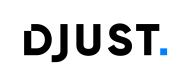Prerequisites & Setup
✅ Pre-flight checklists
What Djust Pay provides
| Requirement | Details / Examples |
|---|---|
| PayPage integration profile | Redirect or iFrame; sandbox and production base URLs; supported locales and currencies. |
| Return and dropout URL policy | Accepted success, cancel, and error URLs; method is POST with tokenization outcome. |
| Postback contract | Fields returned after PayPage (token, status, correlation ids); |
| P-Card detection hooks | How the shop signals P-Card mode; catalog and checkout gating behavior. |
| Authorization behavior | Automatic S2S authorization executed by Djust backend after tokenization; mode is configured in Djust Pay. |
| Multi-authorization orchestration | Support for split shipments and partial captures; reconciliation guidelines. |
| Level 3 field dictionary | Business field catalog used at capture; kept provider-neutral. |
| Pre-capture check | Djust validates Level 3 completeness just before each capture and blocks if incomplete. |
| Error mapping | Normalized outcomes for tokenization and S2S steps; suggested UX. |
| Security & compliance | No PAN in your apps; TLS; allowlisted domains; PCI scope notes. |
What you provide (merchant / frontend / backend)
| Requirement | Details / Examples |
|---|---|
| URLs | Return and dropout URLs; environment matrix (sandbox, production); allowed origins for iFrame. |
| UX choice | Choose redirect or iFrame PayPage; container size, language, and theming. |
| P-Card gating | Business rule to enter P-Card flow: account policy, payment-method selection, or enterprise card flag. |
| Confirm auth configuration | Align with Djust on the configured authorization mode; you do not call auth yourself. |
| FR pre-authorization check | Call PAY-502 to register or validate required identifiers (e.g., Market ID and Commitment ID) before authorization. |
| Sandbox data | Test card numbers and flows; ensure the two FR identifiers are present for capture tests. |
🧭 Integration surfaces
flowchart LR CFG[Configure<br>URLs and gating] --> PREAUTH[FR pre-auth check<br>call PAY-502] PREAUTH --> PP[Open PayPage<br>redirect or iFrame] PP --> PB[Handle postback<br>token and status] PB --> AUTH[Auto authorization<br>Djust backend] AUTH --> LOGI[Logistics flow<br>split or partials] LOGI --> PRECAP[Djust pre-capture check<br>L3 completeness] PRECAP --> CAP[Capture with Level 3<br>per shipped lines] %% ---------- Styles ---------- classDef visible fill:#ecfdf5,stroke:#10b981,stroke-width:2px,color:#064e3b; classDef resp fill:#f2f4f7,stroke:#475569,stroke-width:2px,color:#111827; class CFG,PREAUTH,PP,PB,CAP visible class AUTH,LOGI,PRECAP resp style CFG rx:8,ry:8 style PREAUTH rx:8,ry:8 style PP rx:8,ry:8 style PB rx:8,ry:8 style AUTH rx:8,ry:8 style LOGI rx:8,ry:8 style PRECAP rx:8,ry:8 style CAP rx:8,ry:8
How to read this
- Green = your touchpoints: PAY-502 pre-auth check, PayPage, postback handler, and captures.
- Grey = Djust-managed: automatic authorization, logistics orchestration, and the pre-capture check.
Key clarifications
- FR precheck before PayPage: ensure Market ID and Commitment ID are present before opening PayPage. If missing, block checkout or prompt the user to complete the information.
- Auto authorization: after a successful PayPage postback, Djust backend runs authorization automatically. You do not call auth.
- Logistics orchestration: handled by Djust (splits and partials).
- Capture with Level 3: you may trigger capture manually or from shipment events. Djust assembles Level 3 at capture time.
🔐 PayPage setup
Choose the UX
- Redirect: simplest to operate; page navigates to Djust PayPage and returns via your Return URL.
- iFrame: embedded card form; configure allowed origins and size. Use clear Cancel and Back actions.
Configure URLs (tenant settings)
- URLs are configured once at tenant level and used automatically by PAY-101:
- OnCompletionURL (success redirect) = computed from effectiveRedirectBaseUrl + onSuccessPath
- OnErrorURL (error redirect) = effectiveRedirectBaseUrl + onErrorPath
- PostbackResultURL (S2S postback to Djust backend)
- PayPageUrl (absolute HTTPS endpoint used by PAY-101)
- Manage them via:
- GET settings - ADM-SETTINGS-500
- PUT settings - ADM-SETTINGS-201
- Do not pass Return/Dropout URLs to PAY-101;
returnPathis not used for PCard L3 payments.
Handle the postback
- Expect a token and status on your configured PostbackResultURL (from tenant settings).
- Run PAY-502 earlier in checkout (recommended just before opening PayPage) so the FR pre-auth check is complete by the time Djust runs authorization after postback.
🏁 P-Card detection and gating
Decide and document when the checkout uses P-Card flow, for example:
- Payment method selection Purchasing Card
- Account-level policy requiring P-Card
- Enterprise card flag detected during sign-in or cart review
The storefront should gate UI and validation accordingly: available shipping modes, invoice options, and L3 completeness hints.
🧪 Choose your authorization mode
| Mode | When to use | Pros | Considerations |
|---|---|---|---|
| Full-amount pre-auth | Single shipment or short fulfillment cycles | Reserves entire amount early | Ensure partial captures release unused funds correctly |
| Per-shipment auth | Frequent splits or long tails | Clean link between auth and shipment | More auths to manage; ensure retry and reconciliation strategy |
| Hybrid top-up | Amount changes or incremental adds | Flexibility as order evolves | Requires robust idempotency and careful shopper comms |
Authorization is executed automatically by Djust backend after the PayPage postback. There is no public authorization API to call.
📦 Level 3 readiness for capture
For the FR market, Djust enforces a minimal precheck before any authorization:
| Field | Purpose | Required |
|---|---|---|
| Market ID | Identifies the purchasing market context | ✅ |
| Commitment ID | Identifies the associated engagement or contract | ✅ |
Other Level 3 fields are assembled by Djust at capture time from your order data. You do not need to pass a full L3 set in precheck.
🔗 API quicklinks
- FR pre-authorization check — PAY-502
- Create PayPage token (CIT) - PAY-101
- Get PCard L3 settings - ADM-SETTINGS-500
- Update PCard L3 settings - ADM-SETTINGS-201
Updated 3 months ago