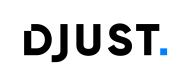Update commercial order shipping info
The updateCommercialOrderShippingInfo function updates the shipping information and delivery preferences for an existing commercial order. This function allows modification of shipping methods, carrier preferences, delivery timing, and other shipping-related parameters. It is essential for order customization and delivery optimization workflows.
This function is typically used when customers need to change delivery speed, specify special delivery instructions, or when logistics optimization requires different shipping configurations.
Process Flow
sequenceDiagram
participant User as User
participant Component as Vue Component
participant UCO as useCommercialOrder
participant Auth as Authentication
participant API as Order API
participant Shipping as Shipping Service
participant DB as Database
User->>Component: Update Shipping Info
Component->>UCO: updateCommercialOrderShippingInfo(params)
UCO->>Auth: ensureAuthenticated()
alt Authentication Valid
Auth-->>UCO: Authenticated
UCO->>API: PUT /api/commercial-orders/{orderId}/shipping-information
API->>Shipping: Validate Shipping Options
Shipping-->>API: Shipping Valid
API->>DB: Update Order Shipping Info
DB-->>API: Update Successful
API-->>UCO: Update Response
UCO-->>Component: Success Response
Component-->>User: Confirmation Message
else Authentication Failed
Auth-->>UCO: Authentication Error
UCO-->>Component: Error Response
Component-->>User: Redirect to Login
else Invalid Shipping Options
Shipping-->>API: Invalid Configuration
API-->>UCO: 400 Error
UCO-->>Component: Validation Error
Component-->>User: Show Validation Message
else Order Not Modifiable
API-->>UCO: 412 Error
UCO-->>Component: Precondition Failed
Component-->>User: Show Order Status Message
end
Call Parameters
Request Interface
interface UpdateCommercialOrderShippingInformationRequest {
orderId: string;
shippingAddressId: string;
shippingType: string;
}Parameters Detail
| Parameter | Type | Required | Default | Example | Business Impact |
|---|---|---|---|---|---|
orderId | string | ✅ | - | "co-123456" | Identifies the order to update |
shippingAddressId | string | ✅ | - | "addr-789012" | Address for shipping calculation |
shippingType | string | ✅ | - | "express", "standard", "overnight" | Shipping method affecting cost and delivery time |
Example Call
const { updateCommercialOrderShippingInfo } = useCommercialOrder();
// Update to express shipping
const updateResult = await updateCommercialOrderShippingInfo({
orderId: "co-123456",
shippingAddressId: "addr-789012",
shippingType: "express",
});
console.log("Shipping info updated:", updateResult.success);Composable Returns
Response Interface
interface UpdateCommercialOrderShippingInformationResponse {
success: boolean;
order: CommercialOrder;
message: string;
}Response Structure
{
"success": true,
"order": {
"id": "co-123456",
"reference": "CO-2024-001",
"status": "CREATED",
"totalPrice": 1275.99,
"totalPriceWithoutTax": 1042.49,
"totalTaxAmount": 208.5,
"totalShippingFees": 25.0,
"currency": "EUR",
"createdAt": "2024-01-15T10:30:00Z",
"updatedAt": "2024-01-16T16:15:00Z",
"shippingInformation": {
"type": "express",
"addressId": "addr-789012",
"carrier": "DHL Express",
"estimatedDeliveryDate": "2024-01-17T18:00:00Z",
"trackingAvailable": true,
"insuranceIncluded": true,
"signatureRequired": true,
"notes": "Express delivery - signature required",
"cost": 25.0,
"currency": "EUR"
},
"customFields": [
{
"externalId": "shipping-change-reason",
"value": "Customer requested faster delivery",
"type": "text",
"label": "Shipping Change Reason"
}
]
},
"message": "Shipping information updated successfully"
}Use Cases
1. Delivery Speed Modification
Allow customers to upgrade or downgrade shipping speed:
- Change from standard to express delivery
- Downgrade to economy shipping for cost savings
- Switch to overnight delivery for urgent orders
- Update delivery timeframes and costs accordingly
2. Carrier Preference Updates
Enable carrier selection for optimal delivery:
- Choose preferred shipping carrier
- Select carrier based on destination requirements
- Handle carrier-specific delivery options
- Manage carrier availability by region
3. Special Delivery Requirements
Accommodate special delivery needs:
- Add signature confirmation requirements
- Include insurance for high-value items
- Specify delivery time windows
- Add special handling instructions
4. Cost Optimization
Optimize shipping costs based on requirements:
- Balance cost vs delivery speed
- Minimize shipping expenses for budget orders
- Maximize delivery reliability for critical shipments
- Handle bulk shipping discounts
This function provides comprehensive shipping information management with proper validation, cost calculation, and delivery optimization capabilities.
Updated 7 months ago