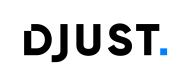Email templater
Easy and intuitive to use The tool is designed to be simple and user-friendly, allowing you to quickly create and customize your email templates.
Accessing the email templater You can access the editor from Settings > General settings > Email template editor [Beta].
Email template categories All templates start as blank drafts. They are organized into four categories:
- All
- Account
- Order
- Quote
Page structure The email template editor is divided into five main sections:
- Settings
- Navigate between different emails
- Define the store and the language
- Subject
- Enter the subject line of the email
- Additional recipients
- Manage CC and BCC recipients
- Variables
- Insert any of the available variables into the email you are creating
- Template editor
- On the left: the main preview area
- On the right: design options (heading, button, image, color, size, typography, etc.)
- Works with a drag-and-drop interface for easy customization
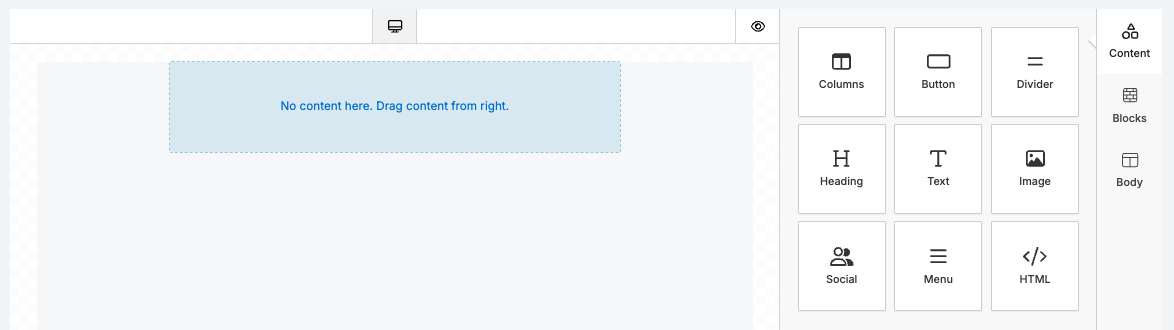
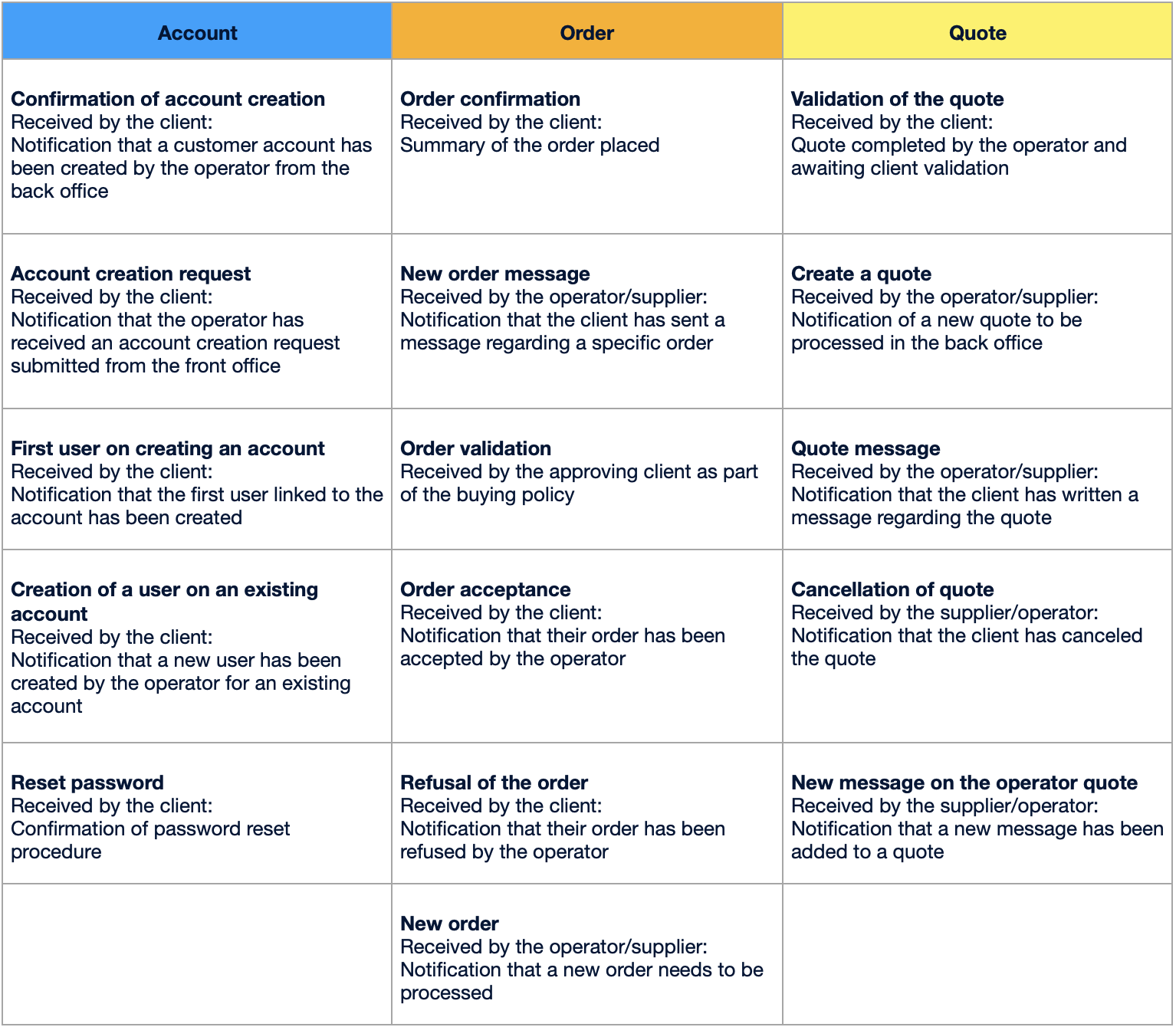
Updated 4 months ago