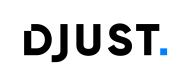Online status
This guide outlines the process and conditions required for a product to be considered online in the platform.
Within the platform, a product is considered “online” when it meets all required conditions for front-office visibility — meaning it is indexed, valid, and ready to be displayed to end users.
Online Eligibility Checks
Before a product can be considered online, the system verifies several conditions to ensure it is valid, visible, and complete. The following checks apply to all products, though some are conditional depending on the selected indexation mode.
General Conditions
- The product status (must be Active).
- The status of its variant (must be Active).
- The status of the offer attached to each variant (must be Active).
- The stock level of the offer (must be greater than 0).
- The presence of a valid price on the offer.
- The product’s attachment to a navigation category.
- The status of the navigation category (must be Active).
ImportantSome of these conditions may vary depending on the selected indexation mode (for example, whether stock or price is mandatory). View all Indexation modes
Indexation Mode Conditions
| Condition | With Price & Stock | With Price (Allowing No Stock) | With Offer (Allowing No Price) | Without Offers |
|---|---|---|---|---|
| Product status | ✅ Must be Active | ✅ Must be Active | ✅ Must be Active | ✅ Must be Active |
| Variant status | ✅ Must be Active | ✅ Must be Active | ✅ Must be Active | ✅ Must be Active |
| Offer status | ✅ Must be Active | ✅ Must be Active | ✅ Must be Active | ⚙️ Checked if offers exist (status must be Active) |
| Offer price | ✅ Required | ✅ Required | ⚙️ Optional | ⚙️ Optional |
| Offer stock | ✅ Must be > 0 | ⚙️ Can be ≥ 0 (out of stock allowed) | ⚙️Can be ≥ 0 (out of stock allowed) | ⚙️ Can be ≥ 0 (out of stock allowed) |
| Navigation category | ✅ Must be attached | ✅ Must be attached | ✅ Must be attached | ✅ Must be attached |
| Navigation category status | ✅ Must be Active | ✅ Must be Active | ✅ Must be Active | ✅ Must be Active |
Warning - Navigation Category Required for Product VisibilityMake sure your product is always linked to a navigation category. This is a mandatory condition in all cases. A navigation category must be linked either to:
- a classification category that contains the product
- an assortment that includes the product (in which case the navigation must be of type custom)
Click here to learn more about linking navigation categories to products : Navigation categories
Online Status in the Back Office
In the back office, you can easily check whether a product is online. This information is available through the Online Status indicator, which appears in two places:
- In the product list, where each product displays its current online status.
- Go to Catalog -> Product list
- In the product details page, where the same indicator confirms whether the product is online or offline.
Tip:If a product is unexpectedly marked as offline, check its offers, navigation category, and stock or price data — one of these conditions might not be met.
Updated about 1 month ago