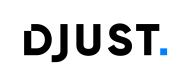Indexation
Catalogue indexation is the process that organizes and prepares your product data so it can be efficiently displayed, searched, and used across the platform.
When to Trigger an Indexation
Indexation should be launched strategically to ensure data remains synchronized.
An indexation should be triggered in the following situations:
- Whenever new data is created
- Existing data is modified
- Data deleted
(e.g., products, prices, stock, attributes, custom fields, etc.)
Warning:To maintain stable performance and ensure fair use of system resources, it’s recommended to plan indexations thoughtfully by combining data updates when possible and relying on scheduled automatic runs for routine synchronization.
How it works
The changes are first stored in the database. However, they are not immediately visible in all parts of the system (for example, in search results or the front-office). To make those updates available, an indexation must be performed.
During indexation, the system:
- Extracts the latest data from the database.
- Processes and structures this data according to predefined indexing rules.
- Publishes the indexed content so it can be used by the search engine
In other words, indexation acts as a bridge between your back-office data and the client front office, ensuring that everything displayed externally reflects the most up-to-date information in your catalogue.
Without indexation, recent updates would not appear in searches or integrations, which could lead to inconsistencies between what’s stored and what’s shown.
Full Indexation
The platform only supports full indexations, partial or incremental indexations are not available.
A full indexation rebuilds the entire catalogue from scratch. All data (products, categories, attributes, prices, stock, custom fields, etc.) is reprocessed and restructured, regardless of whether it has changed or not.
This approach ensures that the catalogue index always contains the most accurate and consistent version of your data across all systems.
Key Points
- Every indexation run is a complete rebuild of the catalogue index.
- The existing index is replaced by the new one only after the reindexing process is successfully completed.
Indexation Rules — Full Indexation (V2)
The tables below describe the data included in a Full indexation. When an indexation is launched (either manually or through the scheduled automation), the system processes the following categories and updates.
Products & Variants
| Event / Change | Included in Full indexation |
|---|---|
| Creation | ✔ |
| Update : Information (description, name, brand, MPN, EAN, etc.) | ✔ |
| Update : Image | ✔ |
| Update : Status (Activation, Deactivation) | ✔ |
| Deletion | ✔ |
Product Attributes
| Event / Change | Included in Full indexation |
|---|---|
| Creation | ✔ |
| Update : Attribute information (Name) | |
| Update : Attribute Settings (set as Searchable / Facetable / Indexable / Sortable) | ✔ |
| Deletion | ✔ |
Stock Offers
| Event / Change | Included in Full indexation |
|---|---|
| Creation | ✔ |
| Update information | ✔ |
| Update : Custom Field value | ✔ |
| Update : Custom Field settings (set as : Searchable / Facetable / Indexable / Sortable) | ✔ |
Price Offers
| Event / Change | Included in Full indexation |
|---|---|
| Creation | ✔ |
| Update | ✔ |
| Deletion | ✔ |
Navigations (Index Nav)
| Event / Change | Included in Navigation Indexation |
|---|---|
| Creation | ✔ |
| Update : Information (Name) | ✔ |
| Update : Status (Activation, Deactivation) | ✔ |
| Deletion | ✔ |
Catalog Views
| Event / Change | Included in Full indexation |
|---|---|
| Creation | ✔ |
| Update with new products | ✔ |
| Update : Status (Activation, Deactivation) | ✔ |
| Deletion | ✔ |
Assortment
| Event / Change | Included in Full indexation |
|---|---|
| Update : Product added | ✔ |
| Update : Product removed | ✔ |
Check out the sub-pages below to learn how to work with indexation. Here are the available sections:
Updated 2 months ago